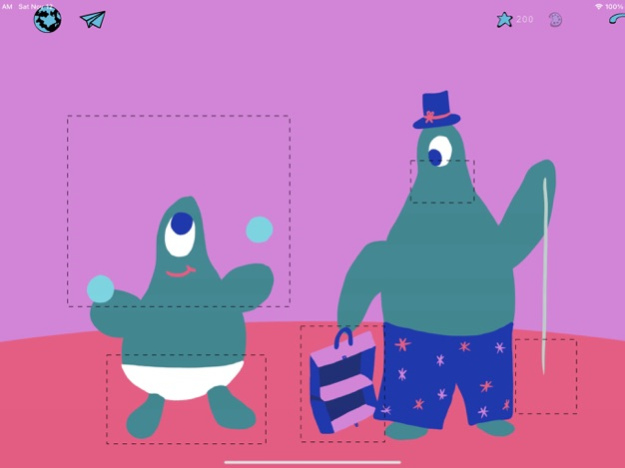Daydream: Doodle Adventure 1.2.2
Free Version
Publisher Description
Over 100 unique doodle challenges for you to explore!
Venture through and unlock new worlds by completing fun doodle challenges. Draw the missing sail on a boat or doodle what's causing a splash in the water nearby. It's all up to your imagination.
How to Play:
• Tap on any of the doodle challenges enclosed by hashed-line rectangles
• Click the green checkmark to begin drawing
• Doodle away!
• Select colors from the palette
• Pinch to zoom in on your doodle
• Tap the full screen button to paint on a larger canvas
• Change your brush size with the slider
• Undo a stroke by tapping the blue undo button
• Redo a stroke by tapping the blue redo button
• Get inspiration from the stars by tapping the yellow star
• Tap on any star in the sky to get a word of inspiration
• Tap again to go back to your painting
• Finish your painting by tapping the green checkmark
• Share your painting with friends by tapping the blue paper airplane
• Save your painting and see it appear in the scene by tapping the green checkmark
• Explore other scenes and worlds by tapping the arrows and world button
Dec 13, 2022
Version 1.2.2
-Rewarded advertisements fixed
About Daydream: Doodle Adventure
Daydream: Doodle Adventure is a free app for iOS published in the Action list of apps, part of Games & Entertainment.
The company that develops Daydream: Doodle Adventure is Heather Szczesniak. The latest version released by its developer is 1.2.2.
To install Daydream: Doodle Adventure on your iOS device, just click the green Continue To App button above to start the installation process. The app is listed on our website since 2022-12-13 and was downloaded 1 times. We have already checked if the download link is safe, however for your own protection we recommend that you scan the downloaded app with your antivirus. Your antivirus may detect the Daydream: Doodle Adventure as malware if the download link is broken.
How to install Daydream: Doodle Adventure on your iOS device:
- Click on the Continue To App button on our website. This will redirect you to the App Store.
- Once the Daydream: Doodle Adventure is shown in the iTunes listing of your iOS device, you can start its download and installation. Tap on the GET button to the right of the app to start downloading it.
- If you are not logged-in the iOS appstore app, you'll be prompted for your your Apple ID and/or password.
- After Daydream: Doodle Adventure is downloaded, you'll see an INSTALL button to the right. Tap on it to start the actual installation of the iOS app.
- Once installation is finished you can tap on the OPEN button to start it. Its icon will also be added to your device home screen.